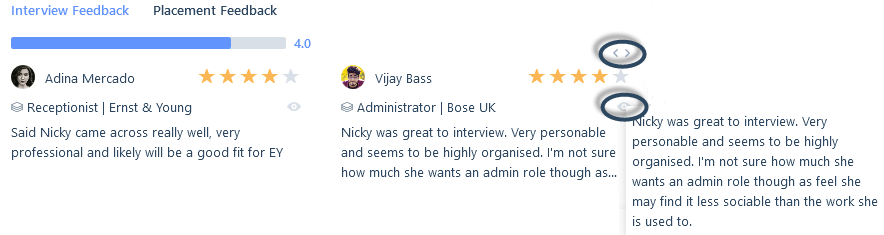Introduction
The doughnut charts and table to the left show the activity in numbers, giving you an overview and visual representation of activity against that record. To the right are the ratio calculations which provide insight into progression success rates through the recruitment workflow.
There are some common statistics between the two record types:
- CV Submissions - this figure excludes marketed CV’s as this has its own statistics
- Marketed CVs - counts every time an applicant CV is marketed to a contact. For example, if 1 applicant’s CV is sent to 3 contacts, this will count as 3 on the applicant statistics. Similarly, if 3 CVs are sent to 1 contact this will count as 3 on the contact statistics
- Interviews - counts just 1st interviews
- Offers - counts just the 1st offers per job and not offer improvements
- CVs to Interview - shows the percentage of the applicant’s CV submissions that progress to 1st Interview. If an interview exists with no associated CV submission the submission will not be included in the statistic
Any placements set as Did Not Start will not be included in these statistics. See below for additional information on statistics only relevant for the individual record types.
Applicant Statistics
In addition to the above, you can also find the following statistics on the applicant record.
- Applications - this is a count of the number of jobs the applicant has been marked as applied to
- Longlisted - this is a count of the number of jobs the applicant has been marked as Longlisted to
- Shortlisted - this is a count of the number of jobs the applicant has been marked as shortlisted to
- Placements - this is a count of the number of placements the applicant has/is in, this includes all work types (perm, contract and temp)
- Interview to Offer - shows the percentage of the applicant’s 1st interviews that progress through to offer stage. If an offer exists with no associated interview the offer will not be included in the statistic
- Offer to Placement - shows the percentage of the applicant’s 1st offers that progress through to placement. If a placement exists with no associated offer the placement will not be included in the statistic

Contact Statistics
In addition to the above, you can also find the following statistics on the contact record.
- Meetings - this counts the number of appointments to which the contact is an attendee and where the appointment type is set as meeting. Additionally, the meeting must not be set as cancelled
- Job Roles - this counts the number of job roles on jobs, where the contact is the main contact on that job. For example, 1 job where there are 2 roles, results in a job role count of 2.
- Placements - this counts the number of placements where the contact is the main contact on the placement.
- Roles to Placements - shows the percentage of job roles that end up with a placement. For example, 1 job with 2 roles and 1 of the roles being placed results in 50% of roles to placements
- Placement Value - this is the total value of all placements made where the contact is the main contact on the placement. This figure will deduct any rebates and any Did Not Start placements values.
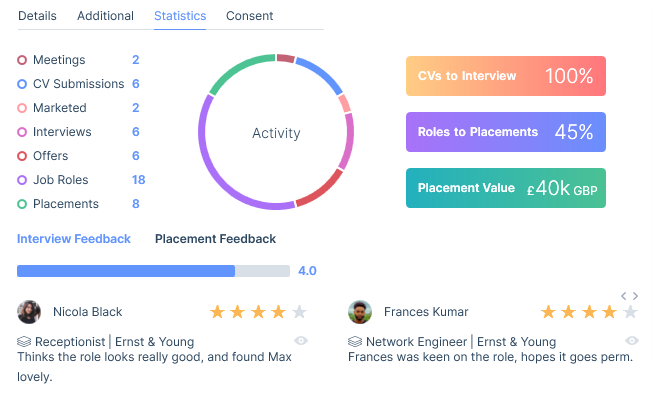
With the exception of feedback (where the contacts name is specifically chosen from a list of available contacts), all job related statistics are calculated where the contact is the main contact against the job. Additionally, all placement related statistics are where the contact is the main contact against the placement (this will always be the same as the related jobs main contact as the two are automatically synced if any changes are made on the job).
Feedback
Beneath the statistics are two tabs showing the feedback received for interviews (any stage) and placements, including an average of ratings where given, along with the feedback. On an applicant record, this provides a quick way to review the applicant’s performance, and on the contact record how they were perceived by the applicants.
On the applicant record, you will see feedback given by the client about the applicant following an interview and/or placement.
On the contact record, you will see feedback given by the applicant about the contact following an interview and/or placement.
When feedback is given there is the option to give up to 5 stars to rate performance. If no stars are given this will show as no rating. The progress bar on the statistics tab will be an average of the interview or placement feedback (depending on which you are looking at).
If some of the feedback text is not visible click on the view icon to see all the text, and additional feedback entries can be reached using the carousel icons.