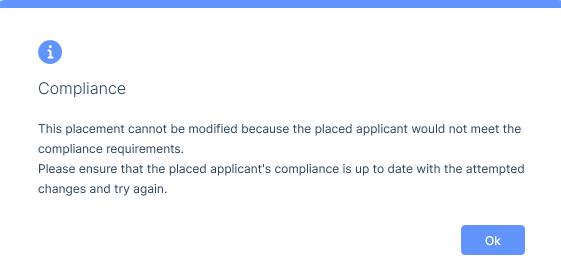Submission warnings exist to warn or prevent a user from carrying out an embarrassing or damaging action at various levels of applicant submissions.
Warnings is a feature that will flag up any issues and provide the reasoning behind the warning being displayed.
Compliance and Applicant Restrictions are interlinked with Warnings, see the Compliance | Jobs & Placements and Restrictions articles for more information.
Types of Warnings
There are 2 types of warnings:
Information - this is purely for informational purposes and will not prevent the applicant from being submitted, placed or having their placement extended. You may choose to not proceed with the action occurring as a result of the information being provided.
Restrictions - this will prevent the applicant from being submitted, placed or having their placement extended.
Areas Where Warnings are Displayed
The warnings tab appears on the following new submission forms:
Shortlist
CV Submission
Interview
Job Offer
New Placement
Warnings are also displayed when applicable in the following areas of the recruitment process:
Marketing a CV
Extending a Placement
Warning Themes
The warnings listed will be anything you should be aware of before submitting or placing an applicant as well as extending an applicant’s placement.
Restricted From Recruitment - Applicant is restricted from recruitment
Grace Period - Applicant is currently placed in a (live) fixed fee role and is within the placement grace period
Rebate Period - Applicant is currently placed in a (live) fixed fee role and is within the placement rebate period
Interview Scheduled - Applicant has a (live) interview scheduled for another job
Offer - Applicant has a (live) offer that is being negotiated for another job
Archived - Applicant is archived
Previously Worked at Company - Applicant has previously worked at the company you are submitting them to (this is taken either from an itris placement, or the applicant’s Employment area where the company field is linked to an itris company record)
Job Closed - The current job is closed
Prevention Restriction - Applicant or contact has a prevention restriction against their record, this will prevent any submission.
Caution Restriction - This will show as an informational warning, where the applicant or contact has a caution restriction against their record, this will not prevent submission.
Invalid Compliance - The applicant does not satisfy the compliance assigned to the job.
In addition to the above there are two other warnings only applicable to the CV Submission level:
CV Send Limit Reached - The CV send limit to that contact has already been reached for that job
CV Deadline Reached - The CV submission deadline reached for that job
Warnings Tab
Each new submission other than Applications has its own warning tab and display warnings associated with that submission.
In the example below you can see that when placing the applicant into a job relevant warnings are showing. For informational purposes it shows the applicant has a live interview scheduled, is also currently under offer and is also currently within the grace period of a placement. It’s also showing the applicant has a prevention restriction, stating that the applicant doesn’t want to work with the contact associated with the job which is, in turn, preventing the applicant from being placed.

If an applicant is restricted from the entire recruitment process, this will also reflect within the Warnings tab.

CV Marketing Warnings
When marketing a CV you will be informed of Warnings against that applicant/contact and you will see the following icons:
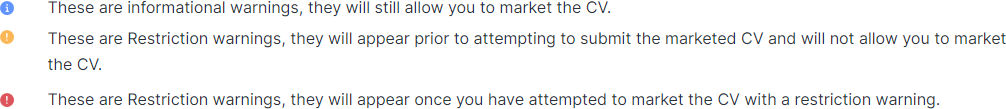
If a restriction warning is present these will either need to be resolved on the relevant record if applicable or the person will need to be removed by using the Clear Invalid button at the foot of either the applicant or contact area before proceeding. By hovering over the icon you will be able to see the reason for the warning.

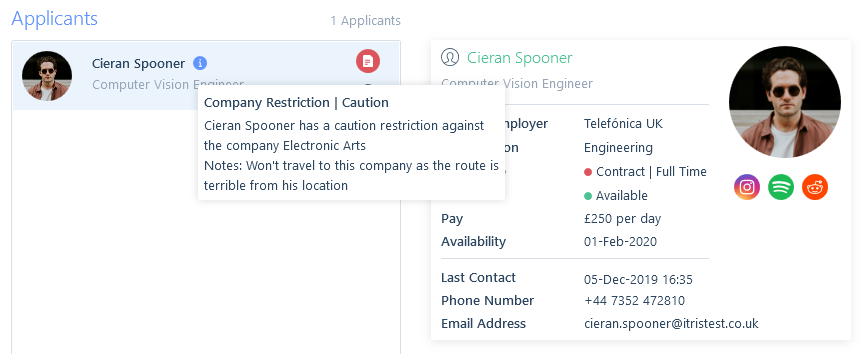
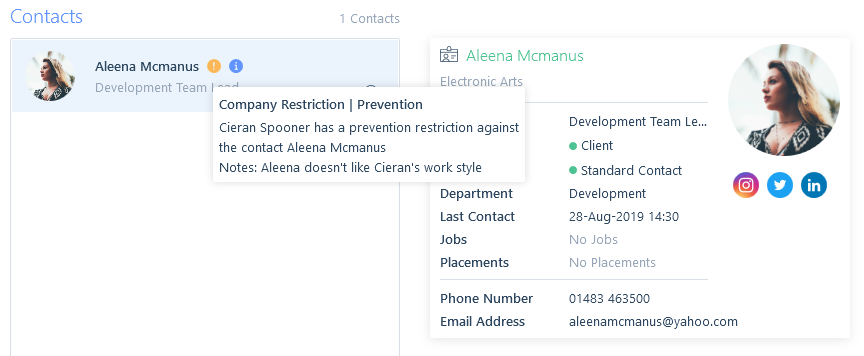
Extending Placements Warnings
If a placed applicant is non-compliant against their placement and the compliance general setting in the IMU is set to preventative, then when extending the placement or editing its end date a restriction warning will be displayed preventing the extension or the end date from being changed.