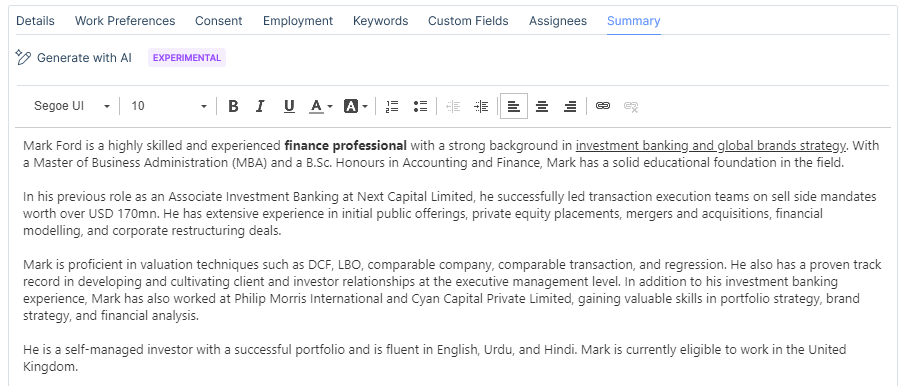The summary area is available on each of the main record types. It is a text field with formatting options, where content can be typed, pasted or dragged & dropped in. For applicant, company and contact records this information is Full Text (Boolean) searchable.
There are already areas in itris where you can record a person’s skills, note down their job title or what they recruit for, so in relation to people this area can be used to note the less tangible aspects of that person, perhaps to help you build a fuller picture of that person/business, whether it’s to build rapport with them or promote them for a role.
On a Company and Contact records, you might want to record information from their company’s ‘about us’ and or ‘meet the team’ sections on their website, LinkedIn profiles or Glassdoor etc.
For Jobs and Placements, the Summary area is ideal for internal notes about the role.
With Applicant Summaries, the text here is also available as a Merge field to use in Word and Email templates, and there are a number of options on how you might populate this area, for example
Use Generate with AI to create a summary using the information available in the applicant’s CV, particularly useful when using the Summary merge field in templates. See the following article on how to set up this feature: Integrations | OpenAI. If you will be adding additional information to the generated summary, please ensure you generate the summary first.
Use the person’s About section from their LinkedIn profile,
Add in the person’s personal summary from their CV,
Manually record what the person was like, how they interview, what they do in their spare time, their likes and dislikes, etc to help you build a fuller picture of that person, whether it’s to build rapport with them or promote them for a role.
See the following articles for more information on using the Applicant Summary merge field: Merge Fields, Personal Email Templates, Templates | Email Templates (Global ), Word Templates.