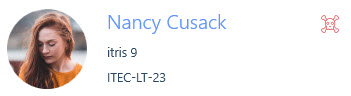Licence data is stored in the itris Management Utility (IMU) in the System area.
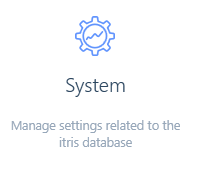
Each license type is expandable allowing you to see more information for that license type.
The Licensing tab will also display your Hosting Environment (self-hosted or itris cloud) as well as which user accounts are currently logged into itris related applications.
If you purchase additional licences, you can refresh within this tab to update the licences shown.
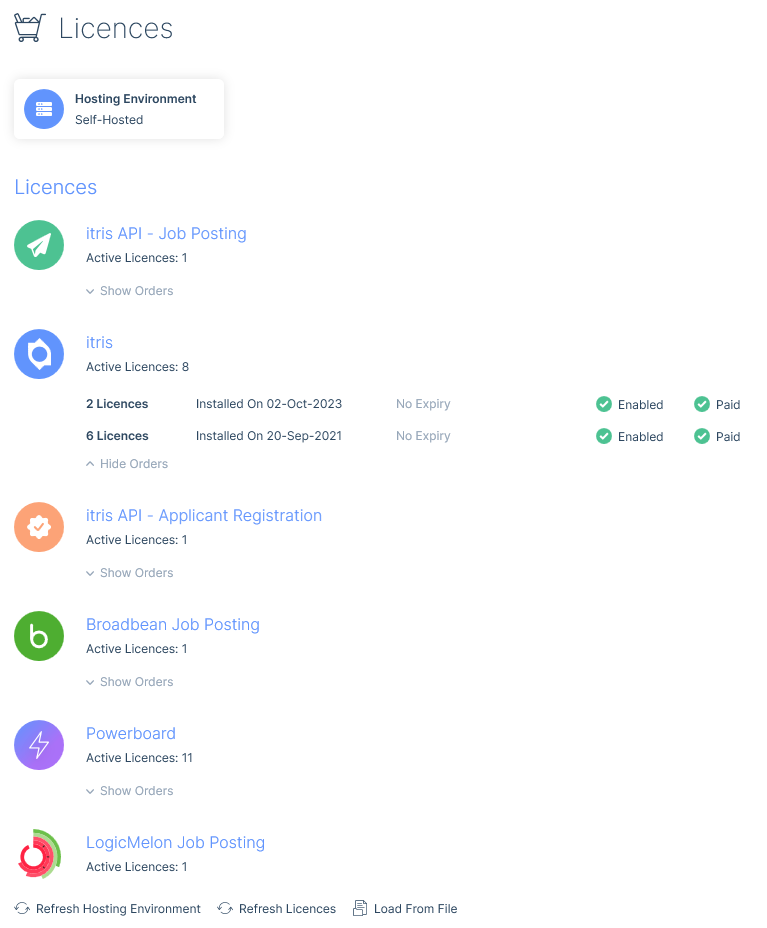
This area will also show you active sessions, where you can filter by user and machine name..
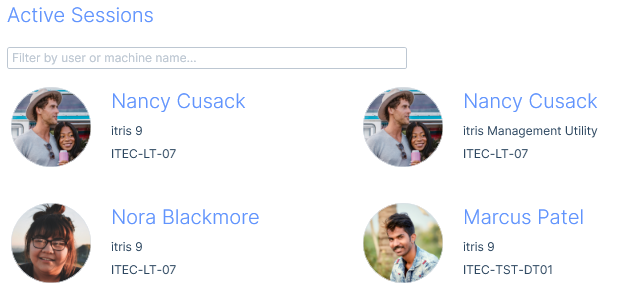
Terminate User Sessions
If you wish to remotely log a user out, for example, when you do an update, you can use the Terminate User icon which appears when hovering over a users name in the Active Sessions area. This will then display a message on the user’s session, letting them know their session has been terminated.