User Permissions are managed via the itris Management Utility (IMU), in the User Management area > Users > Permissions.
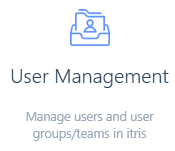
Permissions are organised into the following groups:
- General (including reporting level, record archive/delete and export permissions)
- Global (including global group and template permissions)
- Records (including bulk action and access group permissions)
- Community
- Compliance
- Timesheets
Each permission tick box has its own explanation, ensuring that it is clear what each affects.
Permissions you may wish to pay particular attention to include users reporting level, the ability to access the IMU, delete main records, export data and edit or delete comments.
The Assign/Remove all buttons will apply to settings set under all of the groups.
If you change a user’s permissions, these will take effect when they next log in.
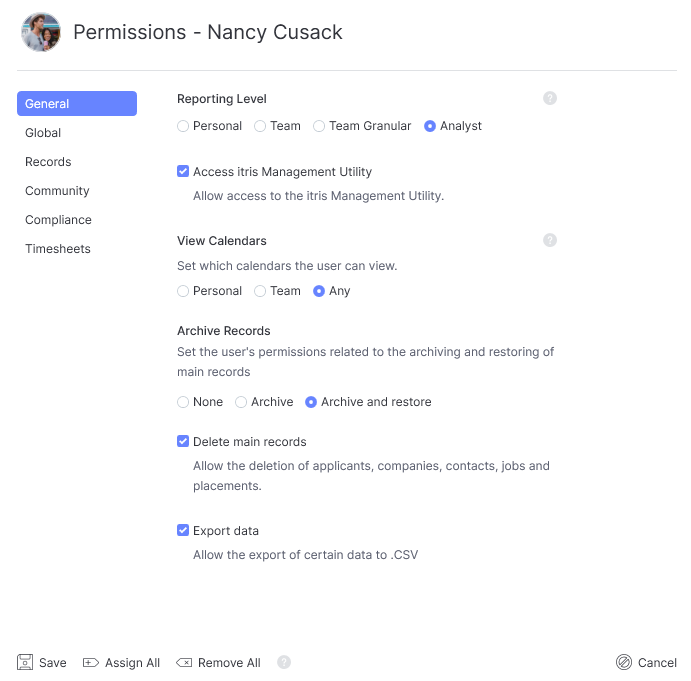
Reporting Level
There are four permission levels when it comes to reporting: Personal, Team, Team Granular and Analyst.
Personal
Users will only be able to view their own data.
Team
Users can view their own data as well as filtering to their team as a whole.
Team Granular
Users are able to filter to their team and filter to their team’s individual data.
Analyst
There are no limitations, users will be able to filter on a per-user basis, including teams.