itris User Accounts are managed via the itris Management Utility (IMU), User Management area.
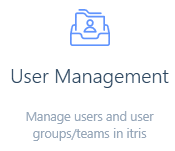
Introduction
Before a user can log into itris they will need both an itris user account and an itris Id account. This article covers how to create and manage the itris user account, including how to invite an itris user to create an itris Id account. More information on the itris Id account can be found in the article itris Id Portal.
An itris user account is simply an entity that can be active in the itris database, and you can have as many user accounts as required. An itris user account does not necessarily need to log in (there may be any number of reasons you have ‘dummy’ user accounts), but logged in users will utilise a licence.
itris licences are concurrent; therefore, you can have 100 users, but if you have just 25 licences, then only 25 users out of those 100 can log in to itris at any one time.
This article covers the creation and management of itris user accounts, for information on managing permissions please see the article User Management | Permissions.
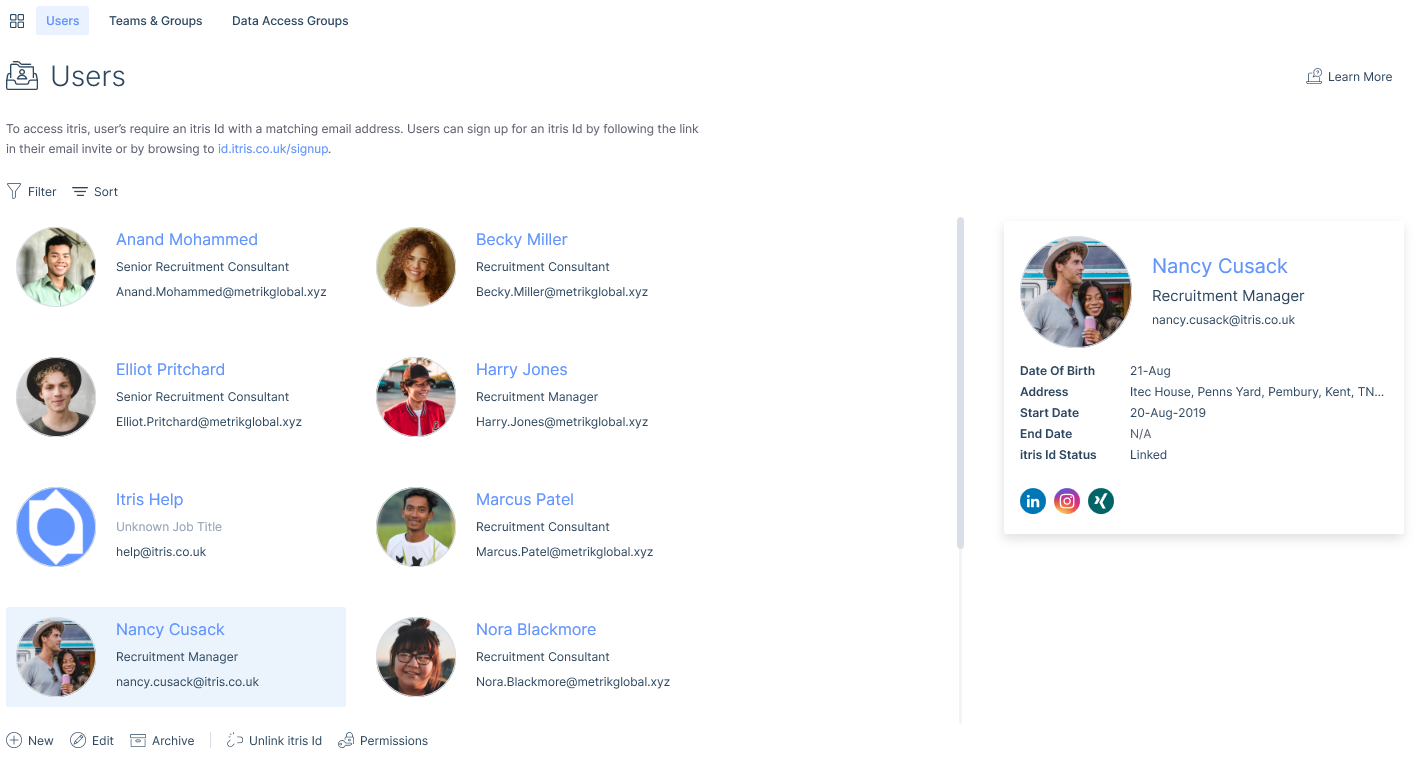
New Users
All users that will require a log in to itris will require an itris user account with a legitimate email address. This is because the itris user account and itris Id accounts are linked by the users email address.
Some of the information added to a user here will display on the user’s record card within itris. For example, the team the user belongs to, and communications against the user account, which will aid internal communication within larger organisations.
When using itris Powerboards, the users image will be used on relevant Powerboards slides. Additionally, the start date and birthdays will be used on the Anniversary and Birthday slides respectively.
The only mandatory fields when creating a new user are name and email address (whereby the email address is essentially the user name).
At the point of saving the new user, if you wish the user to be sent an email inviting them to create their itris Id account, ensure Send email invite is ticked. This can always be sent at a later date.
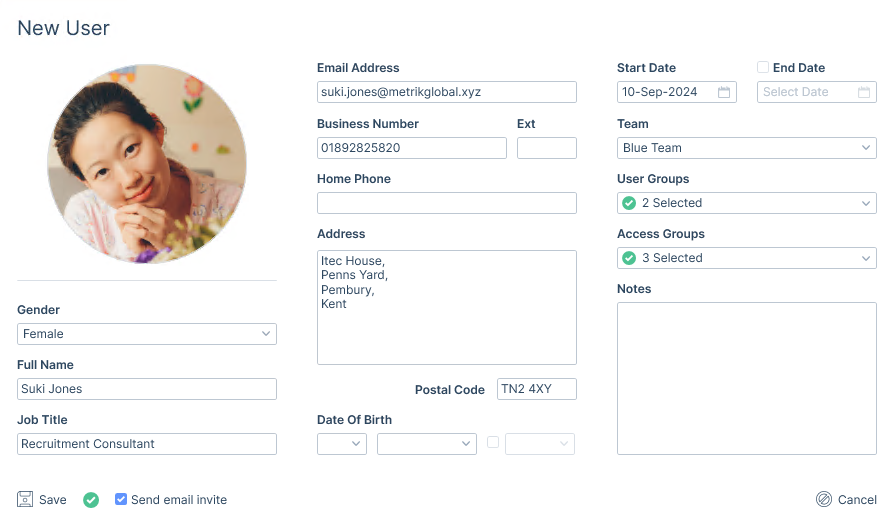
If the itris Id account invite is not sent at the point of saving the new user record, this can be sent later via the action buttons.
Before a user has logged into and verified their itris Id account, the itris Id Status on their record card will show they have been invited.

Once a user has logged into and verified their itris Id account this will change to Linked.

Passwords
When a user creates their itris Id Account they will be required to create a password. This is the password they will use to log into itris along with their email address. The user will have full control over their password via the Id Portal where they can update if/when required. Additionally, if they forget their password they can reset either via the itris Launcher (see the itris Launcher | Log In article) or the itris Id Portal (see the itris Id Portal article).
Editing a User
There are a number of fields that can be updated when editing a user. However, updating the itris account user name won’t impact the name on the itris Id Portal, the user will need to complete that themselves.
The email address will only be editable here until whilst the itris account is unlinked (e.g. a user has not completed their itris Id account verification).
If the email address needs to be updated on a linked account this must be completed by the user in the itris Id Portal. Once the email address is updated on the itris Id Portal, at the next log in the email address of the linked itris user account will be updated.
Unlinking a User
An itris user account and itris Id account can be unlinked. This may be needed, for example, if a user deletes their itris Id account. Unlinking will allow the a new itris Id account to be linked to the itris user account.

Ending a User
Users cannot be ‘deleted’, as their data may still be relevant within reports, searches and records comments etc.
Instead, an end date is set against their itris user account effectively archiving them. Users will be able to log in anytime up until (and including) their end date, from which point onwards they are archived and will not be able to log in.
In the scenario of wishing to end a user effective immediately an end date of yesterday will be required. Please note it may take up to 10 minutes for this to cache, during which time a user will have access to itris.
Once a user is archived their access to itris is terminated and they are removed from selection in the system.
Ending the itris user account does not effect their itris Id account, but by ending a user the link to the database is broken so they will not be able to log in.