itris Users are managed via the itris Management Utility (IMU), User Management area.
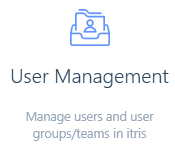
A user account is simply an entity that can be active in the itris database, and you can have as many user accounts as required. The accounts do not necessarily need a login, but if they are a person that uses itris and uses a user account to login to itris, then a licence is required.
itris licences are concurrent; therefore, you can have 100 users, but if you have just 25 licences, then only 25 users out of those 100 can log in to itris at any one time.
Some of the user information added here will display on the user’s record card. For example, the team the user belongs to, and communications against the user account, aiding internal communication within larger organisations.
If you are using itris Powerboards, the users image added here will be used on any relevant Powerboards slides. Additionally, the start date and birthdays will be used on the Anniversary and Birthday slides respectively.
The only mandatory fields when creating a new user are Name, Username, and Password.
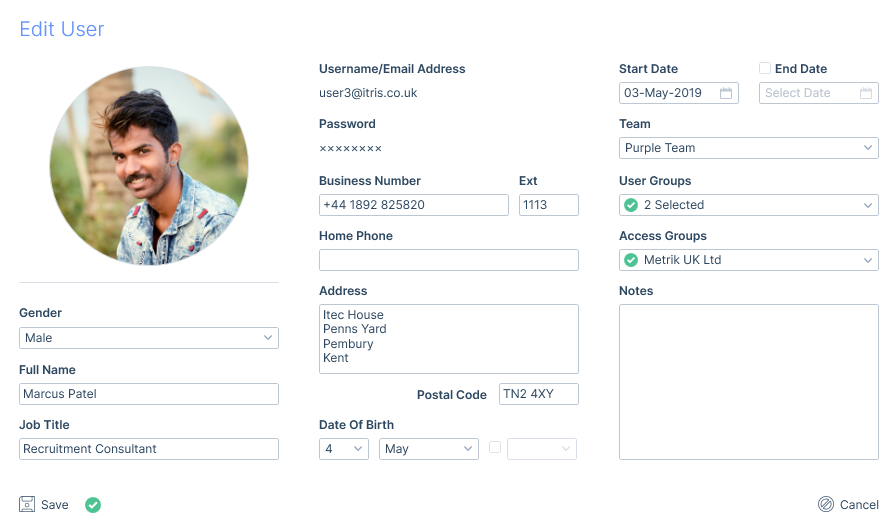
Users cannot be ‘deleted’, as their data may still be relevant within reports, searches and records comments. Instead, they can have their end date set via archiving or editing, which terminates their itris access and removes them from selection in the system. Users will be able to log in anytime up until (and including) their end date, from which point onwards, they will not be able to log in.
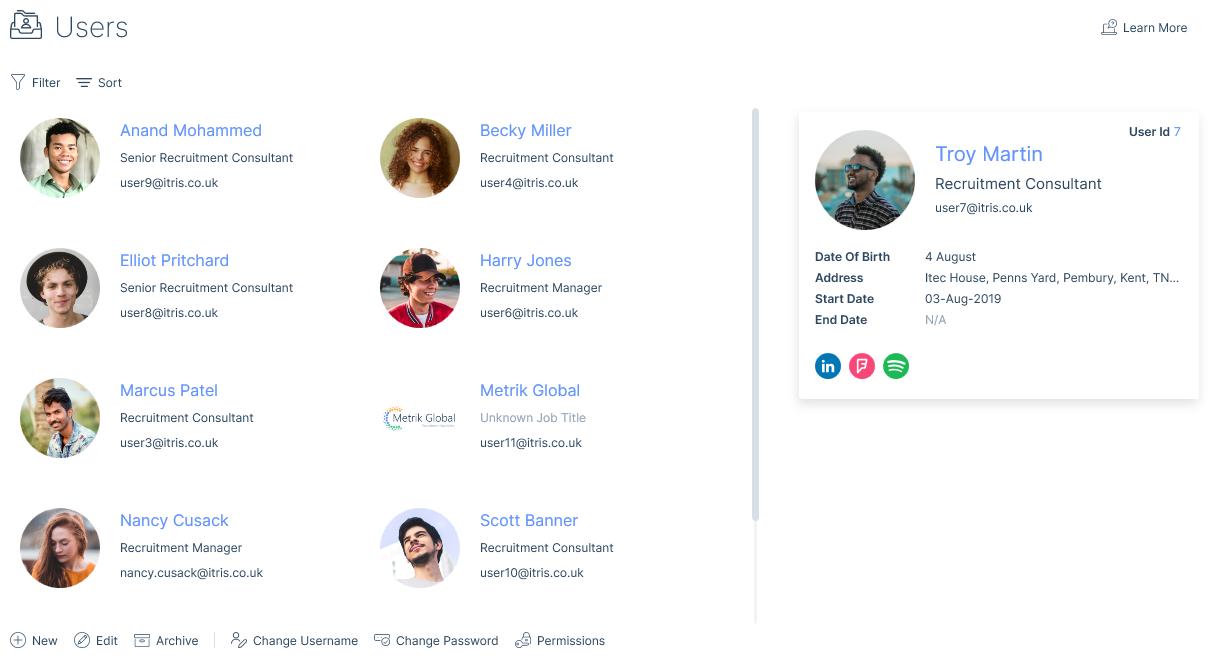
The user logged into the IMU will be able to change another user’s Password and Username; however, they will not be able to change their own Password or User Name. This is due to their login already being in use. Users are able to change their own password from within the itris Launcher, see the itris Launcher | Log In article for more information.