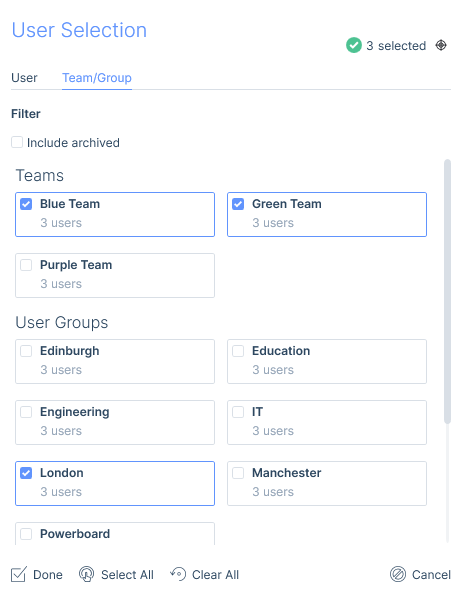Depending on the scenario this will allow you to select one, or multiple users. Additionally, in some areas, you will be able to collectively select a Team, User Group or Access Group.
User Selection
This is the most common User Selection control used in itris, allowing you to select one or more individual users. Users will be ordered with the current/logged in user first followed by all other users ordered A-Z by First Name.
Where you are able to select multiple users via the tick boxes (for example when searching records created by users) the number selected will be shown in the top right corner of the selection window, along with the focus icon that allows you to show just selected users (this hides the non-selected users).
Additionally, you have options for selecting or clearing all.
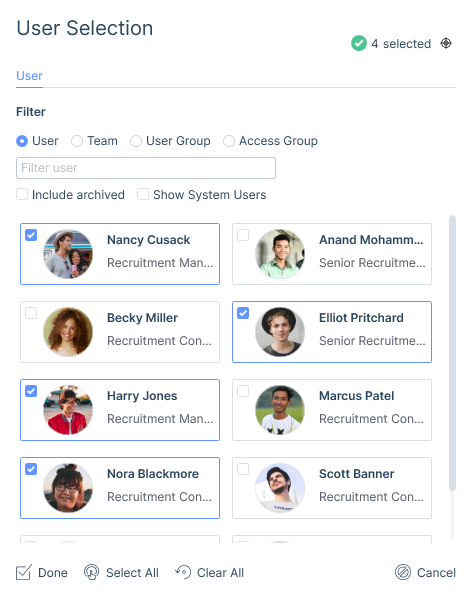
Under the Filter for user selection, you have options to type in a name, filter to users within specified Teams, User Groups &/or Access Groups and show archived (which are hidden by default) or system users.
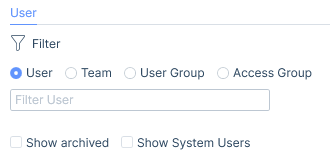
Team/Group Selection
With Team/Group selections you are selecting the Team, User Group &/or Access Group as a whole (as opposed to individual users within). As with User Selection, the number selected will be shown in the top right corner of the selection window, along with the focus icon that allows you to show just selected Teams/Groups (this hides the non-selected Teams/Groups). You also have you have options for selecting or clearing all.
Team/Group selection is available in the Timesheet hub when filtering to placements filled by users, the Community Hub when choosing an Audience to post to and in the itris Management Utility when setting default recipients for incoming SMS.
The Filter option will allow you to display archived Teams/Groups.