✨ New Features
Mandatory Data
Data quality is a highly valued part of any database and the new Mandatory Data feature allows administrators to ensure that quality by stipulating what data is important to have at the point of creation. This is available across all main record types as well as sub-types of the records, so for example, you can stipulate different requirements on permanent jobs to contract and temporary jobs. This also includes the ability to set up mandatory requirements for other parts of the database such as comments, employment, references and more.
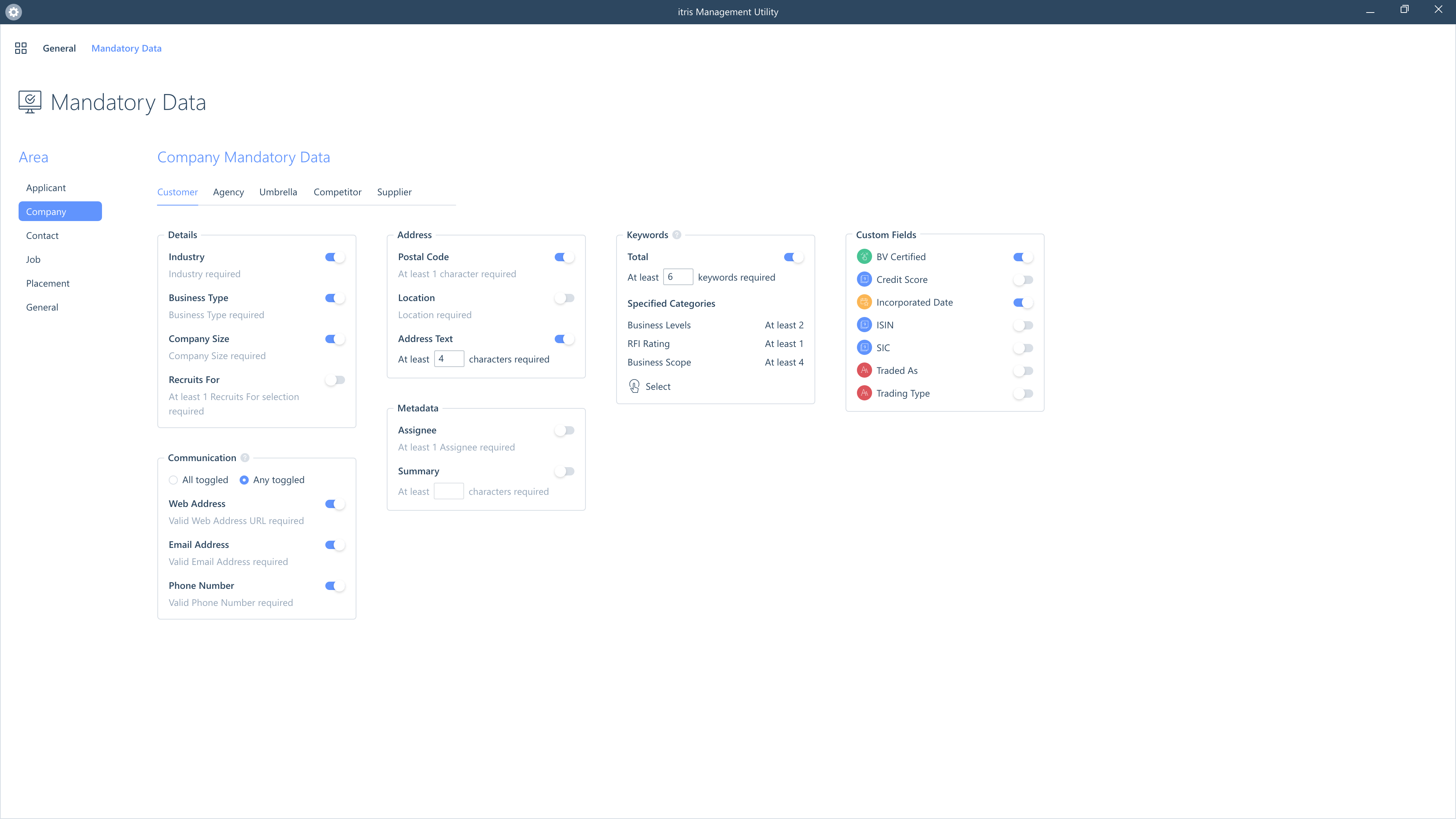
Learn more about Mandatory Data here.
Record Sharing
In collaborative workplaces, the ability to quickly share a record with a colleague is invaluable. With the new record sharing feature, you can now easily share any main record with one or more colleagues and include notes. We have also included the option to share directly to the Community.
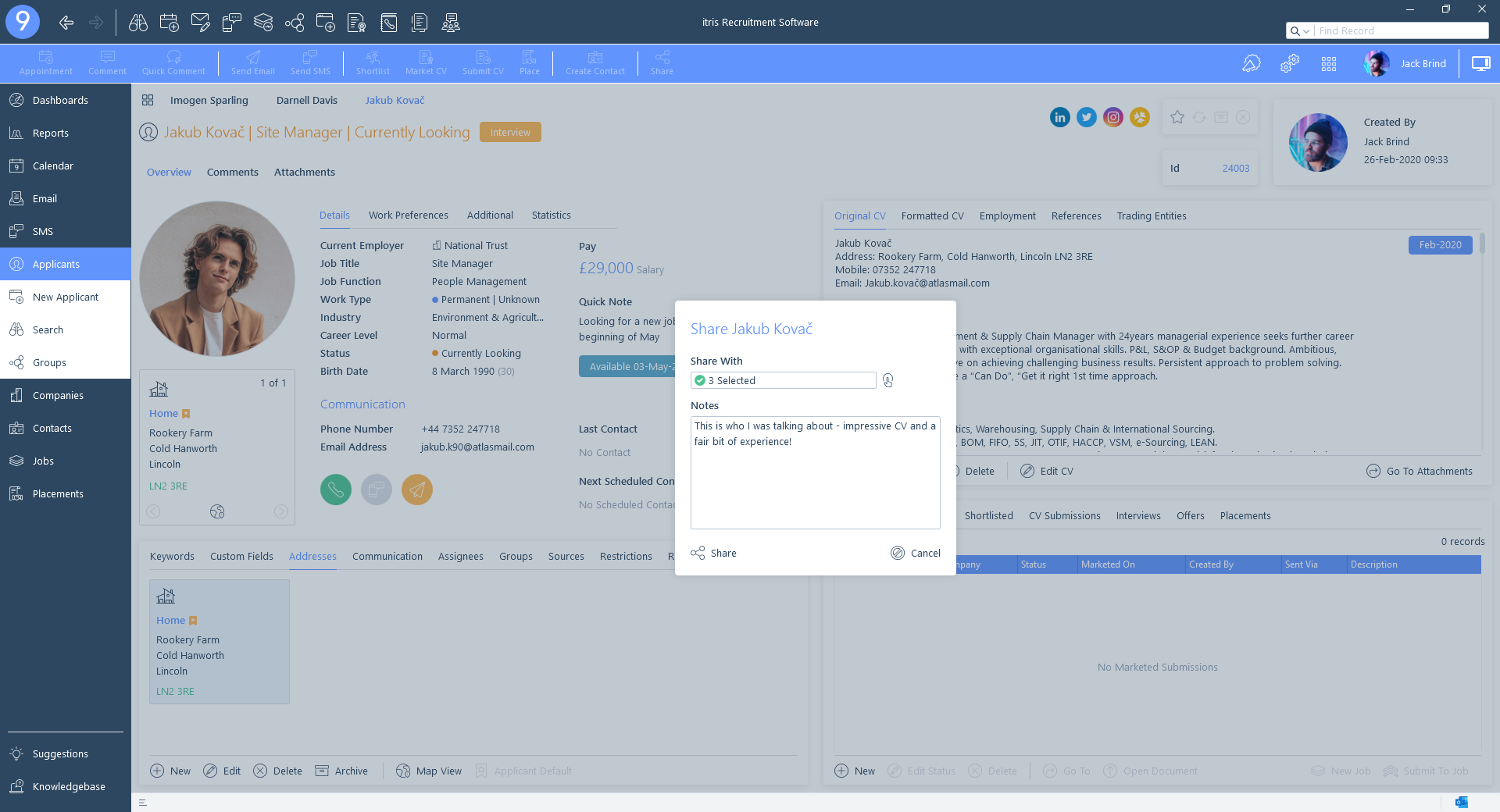
Learn more about the Record Sharing here.
Data Exports
Seeing in-depth information directly within itris is great, but sometimes you want to export data into a printable and shareable file. We have now added an export option to the Live Jobs report, Record Groups and Search Results to a .csv file with the ability to choose which columns are included in the export. We have also added a new permission for exporting data. Rest assured that many more areas will also benefit from an export option in future releases, with the addition of report exports coming very soon.
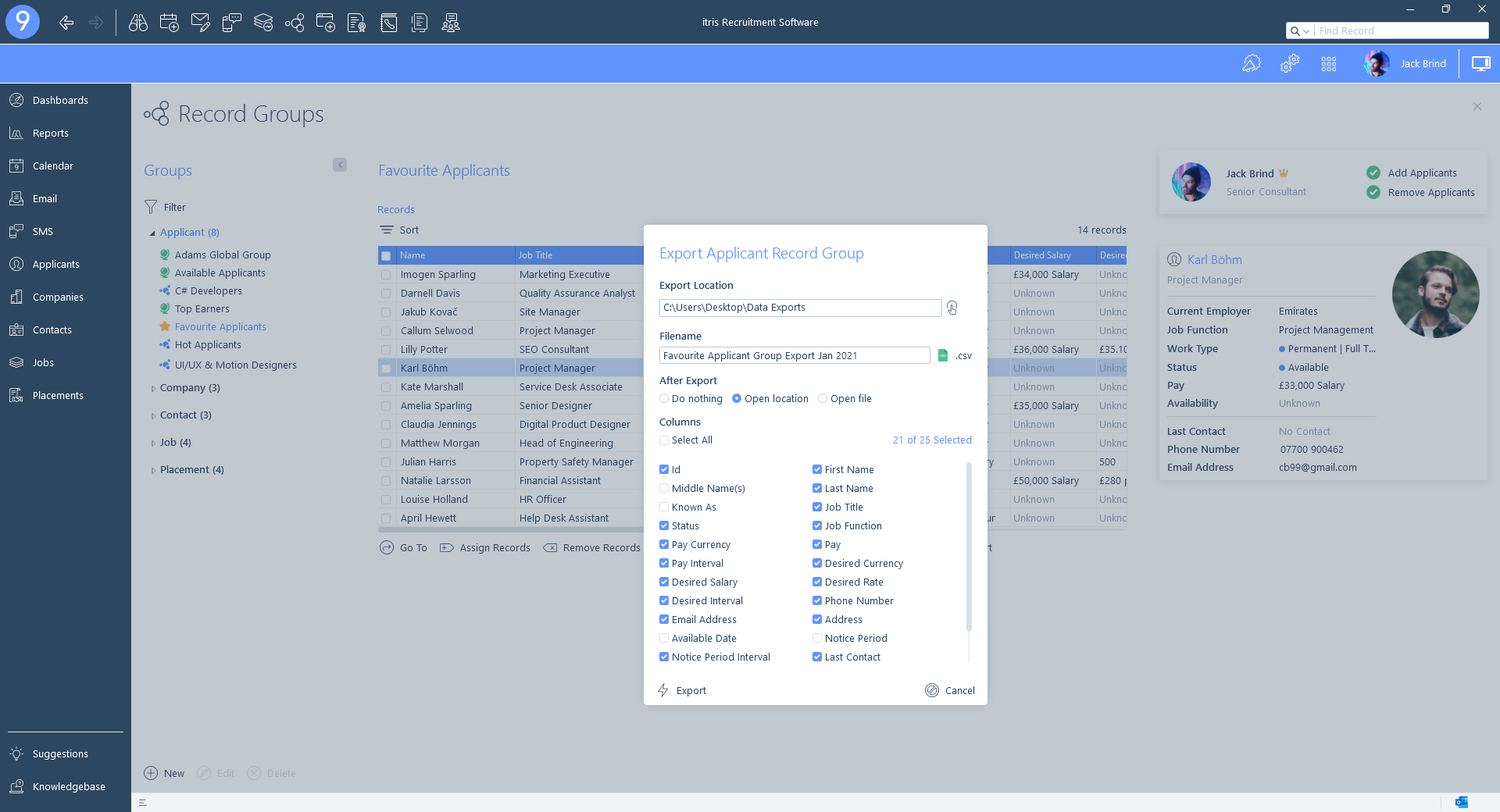
Learn more about exports here.
Advanced Record Find
Not sure if the record that appears in the record find list is the correct one? Now you can perform an advanced find for those scenarios which will provide some more in-depth criteria as well as a record card so you can be sure that the record you’re looking for is the one you wanted.
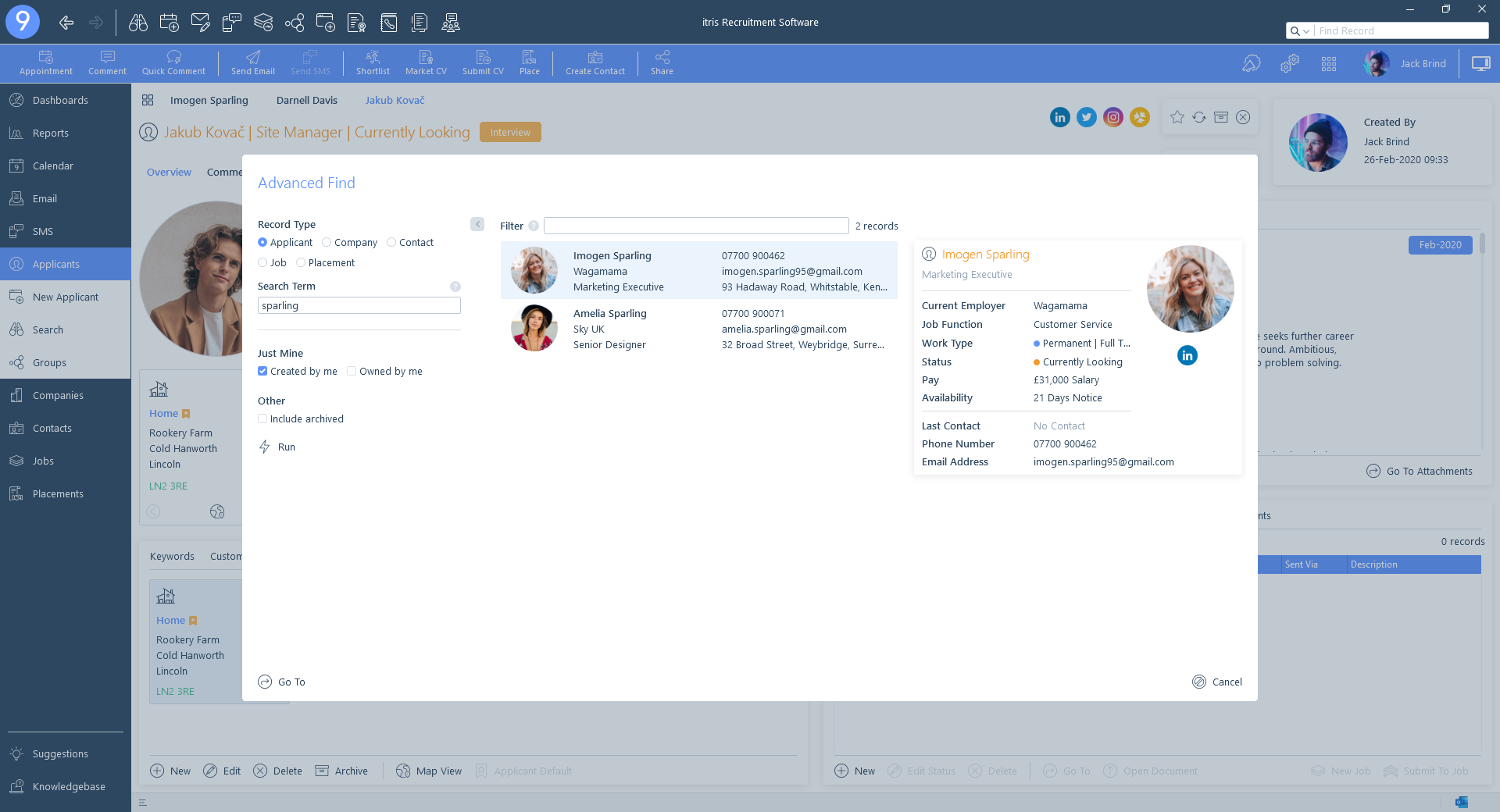
Learn more about Advanced Record Find here.
🔥 Improvements
We are always making improvements to various areas in itris from usability enhancements to customer feedback. Here’s what we’ve improved in 9.2:
Quick Comment Management
We have enhanced many areas of Comments including making quick comments record specific, a new management area to manage quick comments and the ability to use quick comments when creating a new comment.Comment Reader Usability
We have added a contact made indication to the reader. As well as this, you can now click a comment in the grid to highlight that comment in the reader or vice versa by clicking the reader to highlight the comment in the grid.Comment Permission Change
We have added a new option to the comment permission which disables editing on all comments.Live Jobs - New Filters and columns
We have added some new filter options and column sorting options to live jobs such as estimated value, created on and fill chance.Live Jobs - Bulk actions
Multiple jobs can now be closed at once with the addition of a close button in Live Jobs.Live Jobs - Activity Card
A new activity card below the record card in Live Jobs provides a summarised snapshot of the submission activity on the selected job.Scheduled Calls - Bulk actions
Multiple calls can now be completed at once in Scheduled Calls.Scheduled Calls - Filter
We have added a new filter to just show calls that were created by the current user. Additionally, we have updated the date filter to be relative to the current day, so you will now see past, today and future as options instead of a date range.Map View Preferences
A new User Preference has been added to General Preferences to choose whether the Map View opens in itris or in your default browser.Applicant Source List
The sources tab on an applicant record has been given a visual update.Record Selection - Recently Opened
In areas where you can select records, the section that listed currently opened records has now been changed to show recently opened records.Job & Placement - System Mandatory Data
In line with the new Mandatory Data feature Invoice Contact, Invoice Address and Employment Type on job and placement records are no longer system mandatory. The invoice address for jobs and placements have also been moved from the address tab to the additional tabs.Quick Note - Warning Mode
Quick notes can now optionally be set as Warnings which will display the quick note in red with a warning indicator for more prominence on records.Email Signature Locally Stored
For users that hot desk and log into numerous different PCs, email signatures are now stored locally on each PC that they log into.Notification for Attending Status Changed
A new notification has been added for scenarios when another user updates the current user’s attending status on an appointment.Created By & Created On ToolTips
For a number of areas in itris where a grid is not used (such as Keywords and Custom Fields), we have now added a ToolTip to show the created/modified user and created/modified date.CV Marketing Hub - Bulk Remove Invalid entries
We have added 2 new buttons to the CV Marketing Hub which will bulk remove all applicants or contacts in the list that have any validation warnings.Company-Wide Marketing Preferences
This improvement allows a contact’s marketing preferences to be driven by a company-wide default setting. We have also provided the option to bulk update all contact marketing preferences at that company if required. There is also a new permission to allow users to change these defaults.Assign to Record Groups Improvements
When assigning records to record groups, you can now add them to the favourites group, multi-select groups and create a new group for the records to be added to.Company Name in Contact searching
We have added a new Company Name field in the Contact search criteria. You can now also sort contacts by company name in the search results.Search Result - Action flagged records improvements
We have improved actioning flagged records in search by allowing include/exclude multi-select capabilities.Industry Multi-Select in searches
Industry can now be multi-selected in the relevant search areas.Bulk Submit to Draft CV Submission
We have added a new option that now allows you submit applicants from a search or record group to a draft CV Submission.Next Scheduled Contact - Appointment Card
You can now view the appointment card of the Next Scheduled Contact on applicants, companies and contacts where calls can now be edited without having to go to the Scheduled Calls area.User Card Popouts
We have implemented User Cards for anywhere that a user’s photo is displayed. Simply click the image to see the user’s information.Search Results - Quick Note column
Quick Note has now been added as a column for applicant, company and contact search results.Keyword Assignment - Already assigned
We have added a small green tick to keywords that have already been assigned to the criteria when performing a keyword search.CAPS Lock indicator on passwords
The login box now shows a CAPS lock indicator in the password box when CAPS lock is on.Marketing Hub - Send Via changes
In the CV Marketing Hub, the choice to send via email or send externally has been moved from the submit form to the main area.Marketing Hub - Show notes for recruitment restrictions
In the CV Marketing Hub, warnings for applicant recruitment restrictions now show the notes for the restriction.Applicant Search - Sort by last original CV
Applicant search results can now be sorted by the last original CV date.CV Date Indicator
We have added a CV Date to the original and formatted CV areas to give a quick indication of how new or old the CV is.Group & Team - Archived Icon
Added an archived icon to teams and groups that have been archived so that they are easier to identify.New Email Form - Drag & Drop recipients
You can now drag and drop multiple email recipients between the To, Cc and Bcc fields by holding Ctrl to select multiple.Image Performance Improvements
We have made some performance improvements to areas where multiple images are displayed, for example in the Community where the same user profile photo is shown in multiple posts.Multiple Postal Code Searching
You can now search across multiple postal codes by using comma delimitation to bring back records in any of the listed postal codes. For example ‘TN1, TN2, TN3, TN4’.Go To button in Groups and Search Results
We have improved the Go To button in Groups and Search Results to allow you to navigate to associated records as well.Custom Fields Order
When assigning Custom Fields, we have changed the order that they appear in the list from Created Date to Alphabetical A-Z.
🚀 Coming Soon
Our roadmap is evergrowing… Here’s a sneak peek of what’s coming to itris soon.
- Calendar Week & Day Views
A new week and day view for the calendars to more easily focus on your schedule for the current day or week.