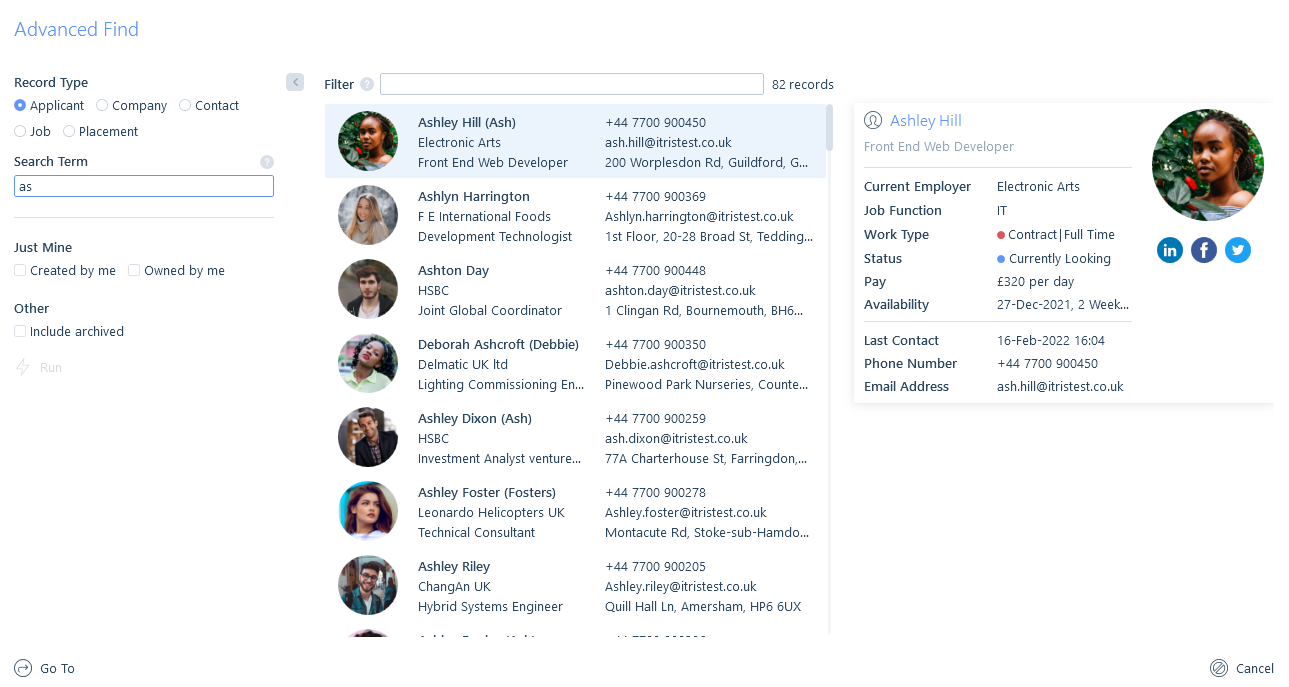Feature Run Through: Advanced Record Find
Do you ever search for a record in the Record Find Control but end up unsure of which is the right one?
The new Advanced Record Find functionality is perfect for these scenarios.
It allows you to perform an Advanced Find which provides some more in-depth criteria as well as a record card, so you can be sure that the record you’re looking at is the one you are after.
Once you have entered your characters into the Find Record Control and hit enter on your keyboard, you can simply hit enter again and the Advanced Find will open.
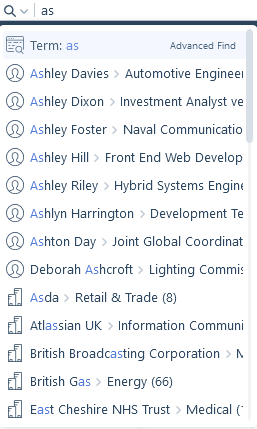
There are filters available which allow you to drill down into the specifics and you can even change the record type you are searching for, filter to just records created/owned by you and include archived records.
If the results are still too large for you to find the correct record, there is an extra filter above the results enabling you to search for additional information in relation to the record such as Current Employer, Job Title, Default Phone Number, Default Email Address and Default Address.