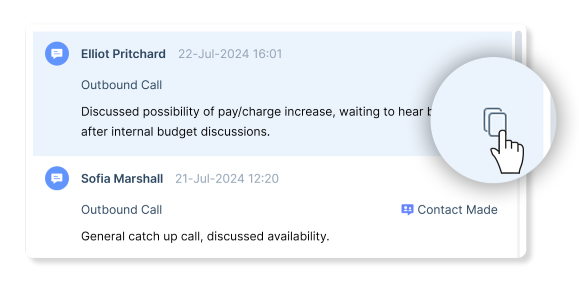Where to find the copy button
There are a number of places throughout itris where you can copy data to your clipboard, for pasting elsewhere such as Teams chats, emails etc.
Here is a list of places you’ll find the Copy icon:
- Record ID number
- Address
- Postcode
- Communications (e.g. Telephone, Email, Web address)
- Comment Reader
It’s simple to copy the data, once you hover over the area the copy icon will display for you to click on.