Linked Comments
In some scenarios when you add a comment to a record, it will automatically link to all relevant associated records.
For instance, when adding a comment to a Placement record the comment will automatically link to the Company, Main Contact, Applicant and Job records.
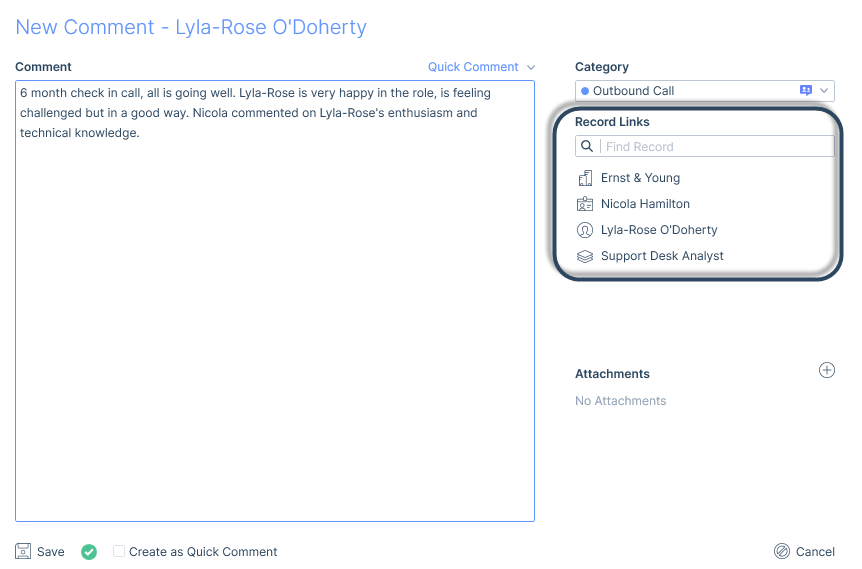
Comments can also be linked manually via the Record Links area. Examples of how this might be used include when speaking to a contact about an applicant you’ve marketed to them, or when discussing a job with an applicant.
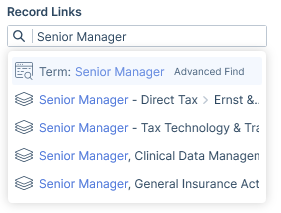
When a comment is linked there will be an icon in the Links column of the comments grid.
Clicking on this icon shows all the records that comment is linked to.
In turn, with one click you can navigate to any of those records.