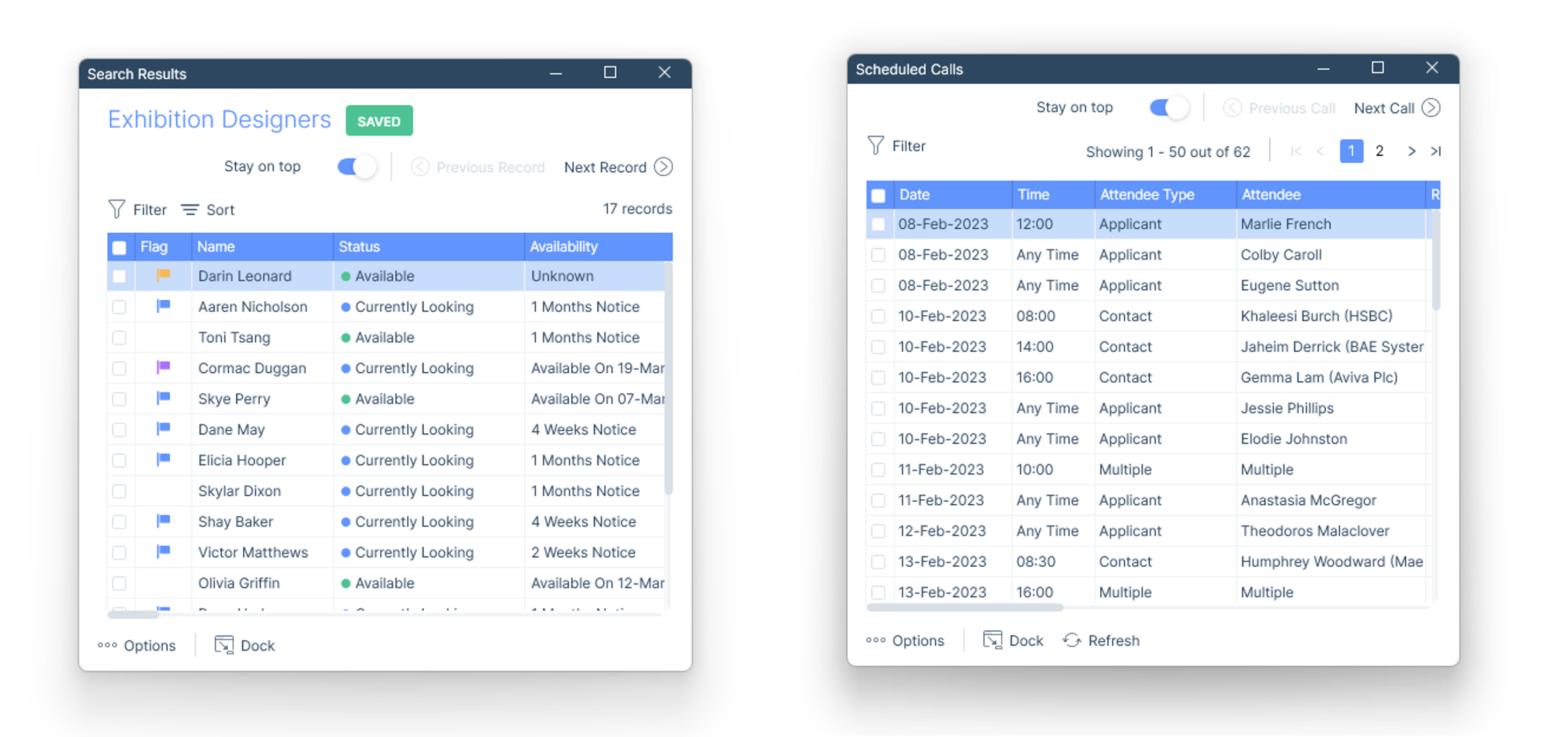Maximise Content Visually Available by Popping Out Your itris Windows
Pop out will separate the search results or scheduled calls list from itris into their own individual windows or screen.
Resize and move around your screen(s) to maximise what you see.

Features & Benefits of Pop Out:
Allows you to view the search/calls and itris simultaneously.
You can resize the window and move them around to maximise your screen space.
View the popped out list on one screen whilst having itris on another screen to view records in full.
The “Stay on top” toggle will ensure the search results remain at the front of itris, no matter where you navigate.
Use Next & Previous to navigate between records (or simply double click the entry).
All actions reside within the Options button located at the bottom of the window.