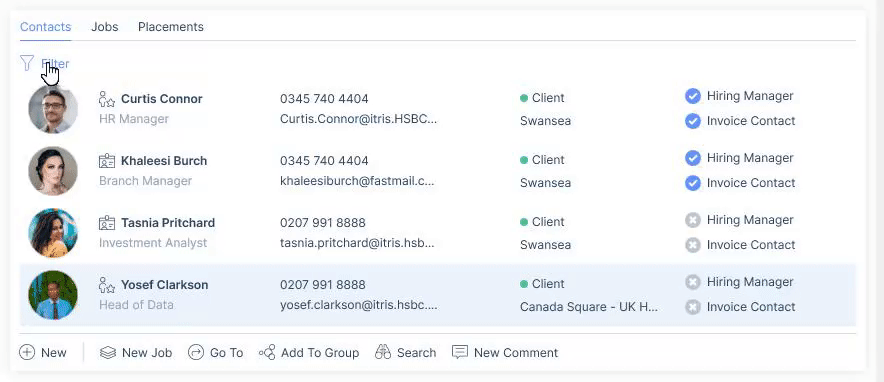Left Contact
When a contact leaves one of your clients you will want a way to identify that they are no longer active at that company, this is where adding an End Date to that contact’s record can help.
The End date is added under the Additional tab.
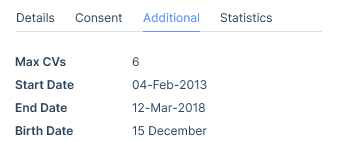
If the left contact has moved to another of your clients you can use the Move Contact option instead, which will retain a link between the records.
How adding an End Date helps
Searching
When it comes to searching for your live contacts, you can choose to search for those that are “Not Ended” to ensure you’re only returning contacts you can work with.
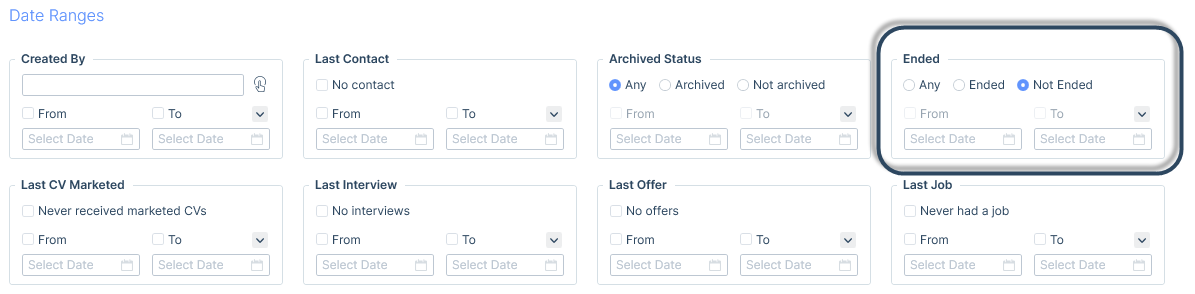
We would recommend using a Default Search Template that is set to search for Not Ended Contacts.
Name Banner
The Leavers icon will display on the Contact record’s name banner as a way to quickly identify they have left.

Company Record > Contacts tab
On the Contacts tab of the company they have left by default the filter will exclude left contacts.
Additionally, the Leavers icon will show next to any left contacts when filtering to show them.