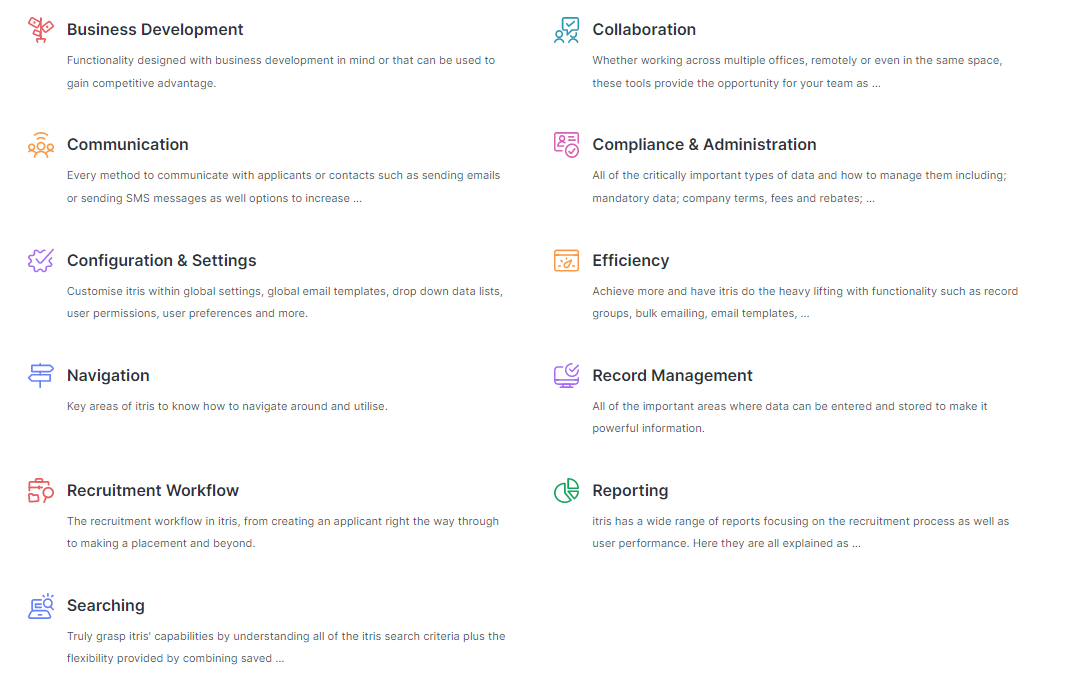Don’t let your new starters struggle > get them on the Knowledgebase.
We recommend the Essentials series for all new itris 9 users. They can learn either via articles or YouTube Playlist, depending on their preference.
This series covers all the basic knowledge you will need to navigate the system, create records, search and complete the submission/placement process.
Don’t stop there…
The Knowledgebase is the Hub for Digital Learning with a plethora of free learning resources available at your fingers tips, whether you are a new or experienced user.
- It is a platform for on-demand self-learning.
- The resources are designed as short guides, making them easy to digest.
- You can come and go from the Knowledgebase as time and needs allow.
- It gives you direct and quick access to the learning you seek.
- Each article/video focuses on a specific area.
- As well as being able to search the Knowledgebase to find relevant articles, each article itself is searchable via Ctrl+F.
- The resources can be viewed either independently, via a category or as part of a series effectively acting as a training course.
- Series’ are also available as YouTube Playlists.
- It covers everything you need for you to get up and running quickly, and benefit from all the functionality available.
- It is accessible via the button on the bottom left of the itris window.
- It is also accessible via learn more buttons placed throughout itris where the functionality is potentially complex and an accompanying article explaining it could be advantageous.
- There are Release Notes, FAQ’s and more Top Tips.